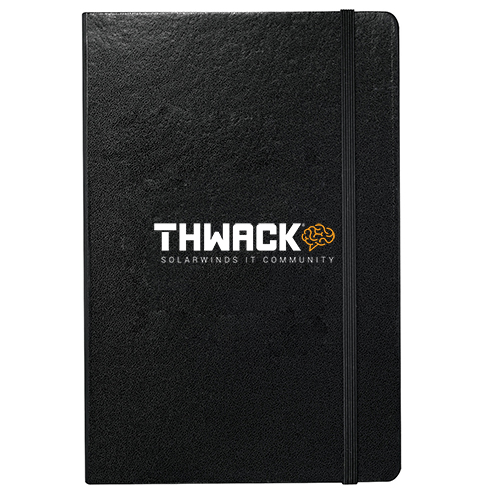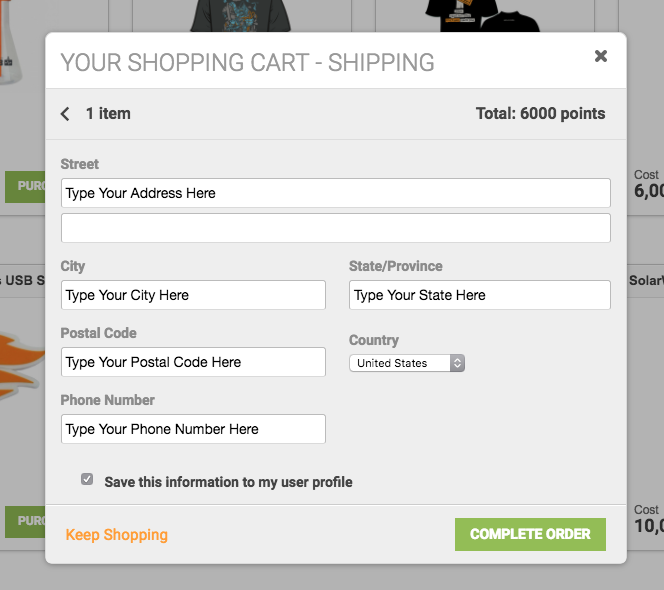Welcome to the pride and joy of the THWACK team - our community-based store! Here, you can spend your hard-earned THWACK points on some amazing items. We're very excited to be able to give back to all who've helped us along the way with feedback, contributions, and your work with the SolarWinds teams. Below are the items available for purchase, and a little information on how the process works.
- The THWACK Store can be found here, or by clicking the "SHOP" portion of the THWACK navigation, above.
- We have an amazing new and improved order process. Check it our here.
- Need more ways to earn points? Click here to find out how.
- Having issues with an order? You can contact us here at any time. We'll be sure to get back to you within 2-3 business days.
SolarWinds Stickers
Pack of 5 - 300 points
![]()
Geek Buttons
Pack of 5 - 300 points
![]()
Foam Hat
500 points
![]()
Window Basketball Hoop
1,500 points
![]()
THWACK Hammer
1,500 points
![]()
Koozie
1,500 points
![]()
Retractable Badge Holder
Users. Also Known as "Job Security" - 2,000 points
![]()
Retractable Badge Holder
My Boss' Ego is Over-Provisioned - 2,000 points
![]()
SolarWinds Lanyard
3,000 points
![]()
THWACK Notebook
5,000 points
![]()
Laptop Sleeve
5,000 points
![]()
SolarWinds Geek Tee
5,000 points
![]()
SolarWinds Lab Tee
5,000 points
![]()
"Replace User and Try Again" Tee
5,000 points
![]()
Threat Hunter Tee
Guardians of Scurity - 6,000 points
![]()
"Rage Against the Virtual Machine" Tee
6,000 points
![]()
SolarWinds Lab Flask
25 oz - 6,000 points
![]()
SolarWinds Polo
8,000 points
![]()
SolarWinds USB Drive
8 GB - 8,000 points
![]()
Laptop Skin
SolarWinds Buttons - 8,000 points
![]()
SolarWinds Socks
Gray with Orange Flares - 10,000 points
![]()
SolarWinds Socks
White with Orange Stripes - 10,000 points
![]()
SolarWinds Socks
Gray and Orange Argyle - 10,000 points
![]()
SolarWinds Raincoat
12,000 points
![]()
SolarWinds Socks
Choarcoal and Blue - 12,000 points
![]()
SolarWinds Socks
Multi-Colored Triangles - 12,000 points
![]()
SolarWinds Socks
Blue with Orange Flares - 12,000 points
![]()
SolarWinds Hoodie
12,000 points
![]()
THWACK Messenger Bag
15,000 points
![]()
THWACK Hammock
15,000 points
![]()
Men's Zip-Up Jacket
15,000 points
![]()
Women's Zip-Up Jacket
15,000 points
![]()
THWACK Bluetooth Speaker
18,000 points
![]()
THWACK Backpack
25,000 points
![]()
Custom THWACK Cornhole Set
Includes Sandbags - 100,000 points
![]()
SolarWinds Beats Headphones
Bluetooth Wireless - 125,000 points
![]()
Frequently Asked Questions
Will I lose my spot on the leaderboard or my badges if I purchase an item from the store?
No, you will not lose your spot on the leaderboard nor your badges. However, the store will deduct these points from your available balance. For example, if you have 5,000 points and you purchase a laptop sleeve for 2,000 points, your point value will reflect 3,000 but your spot on the leaderboard will not change. In other words, the leaderboard runs off of your lifetime balance and all of your earned badges will stay in your profile.
Is the shipping cost covered?
Yes. There will be no cost to you.
What countries do you ship to?
United States, Canada, United Kingdom, and Germany are currently the only countries we ship to.
My points were deducted, but I don't live in any of the eligible countries for shipping. How can I get my points back?
Please email thwackstore@solarwinds.com for assistance.
How soon will I receive my item?
After your order has been processed and shipped, you should receive your item within 7-10 business days. If an item is on backorder, you may not be notified automatically. You will receive your item, but it may take up to 30 days to restock the item.
How do I purchase an item from the store?
You will begin the purchasing process in a similar way, but will soon see the changes. You'll be presented with a list of products you're able to purchase. After clicking the purchase button, the item card rotates and presents a "confirm" button.
After clicking Confirm, you will be presented with a shopping cart dialog. Here, you can review the items in the cart, checkout, or keep shopping. A recent feature includes the ability to remove the item from the cart.
A new icon in the header will show you the current number of items in your cart. Clicking this icon will also bring up the shopping cart dialog. No longer will you lose your order if you have to step away!
Clicking the Checkout Now button will transition the dialog to a form that allows you to fill in a new address. Selecting the "Save this information to my user profile" checkbox will make sure your address is pre-populated for any future orders. You'll still be asked to verify your address before shiping.
Once finished, you click on the Complete Order button.
After clicking the Complete Order button, you will then be presented with an Order Complete dialog, explaining what happens next.
Until an order has been confirmed Received by our fulfillment vendor, you will see an order status icon in the header bar next to your login name. The number next to the icon indicates the number of open orders.
Clicking this icon will present an Order Status dialog that shows the fulfillment stage the order is in, along with a link to track the package it has already been shipped. You'll also note orders can be in three major stages: Order Submitted, Order Processing, and Order Shipping
Questions? Feel free to post a comment below.